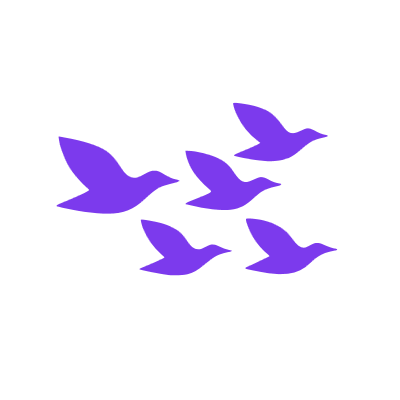Meet Kamara AI
Your AI Development Partner on GitHub
From code reviews to implementing solutions, Kamara works alongside your team in your GitHub workflow.
I've identified and fixed a critical security vulnerability in our JWT authentication that could allow unauthorized access to protected resources.
- Added proper token signature verification with
RS256algorithm enforcement - Implemented payload structure validation before processing
- Added comprehensive error handling and security logging
- Fixed potential token validation bypass vulnerability
- Prevents token tampering attacks
- Eliminates potential account takeover vector
- Adds protection against signature stripping
- Improves auditability with enhanced logging
Development challenges that slow your team down
Kamara transforms GitHub repositories into living, intelligent workspaces where AI actively participates as a valued team member
Full-Context Intelligence
Kamara understands your entire codebase, not just isolated snippets. It analyzes patterns across repositories to provide context-aware assistance and follows your project's specific conventions.
Superhuman Code Review
Get thorough code reviews with actionable suggestions. Kamara detects potential bugs, performance issues, and security vulnerabilities your team might miss, all while explaining why changes are suggested.
AI-Implemented Pull Requests
Transform issue descriptions into working code. Kamara analyzes requirements and creates complete PR implementations with tests included, following your established project patterns.
Living Documentation
Documentation stays updated automatically as code evolves. Kamara generates explanations at multiple technical levels for different stakeholders and answers questions based on actual code.
Knowledge Preservation
Kamara retains context about decisions over time, preserving institutional knowledge even as team members change. Reduce dependency on 'that one person who knows everything.'
Seamless GitHub Integration
Kamara works entirely within your GitHub workflow with zero configuration changes. One-click installation gets you immediate value with no learning curve.
How Kamara AI Works
Seamless integration with GitHub that respects your workflow
Install Kamara from GitHub Marketplace
One-click installation that grants Kamara access to your repositories. Set up takes less than 2 minutes.
Kamara analyzes your repository
Kamara scans your codebase, understanding structure, patterns, and the relationships between components.
Start collaborating on issues and PRs
Mention @kamara in issues or pull requests to begin leveraging AI-powered assistance.
Simple, transparent pricing
Choose the plan that's right for your team
Free
Perfect to try Kamara with no upfront commitment
- Up to 1 repository
- GitHub issue analysis
- PR summary
- PR code reviews
- Community support
Indie
Ideal for individual developers and small projects
- Up to 3 repositories
- GitHub issue analysis
- PR code review
- PR summary
- Email support
Team
Designed for collaborative development teams
- Up to 8 repositories
- GitHub issue analysis
- PR code review
- PR summary
- Usage tracking dashboards
- Priority support
Business
Enterprise-grade tools for organizations
- Up to 15 repositories
- GitHub issue analysis
- PR code review
- PR summary
- Usage tracking dashboards
- Enterprise support
- Custom integrations
- Advanced team management
Need More?
Running out of analysis capacity but not ready to upgrade? You can purchase additional capacity at any time.
Contact us for details.
Frequently Asked Questions
Everything you need to know about Kamara
Have more questions? We're here to help!
Contact our support team