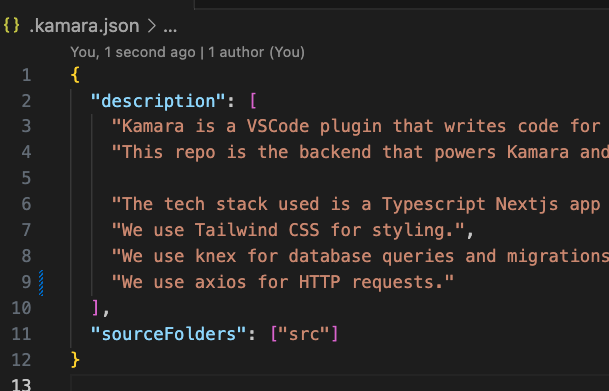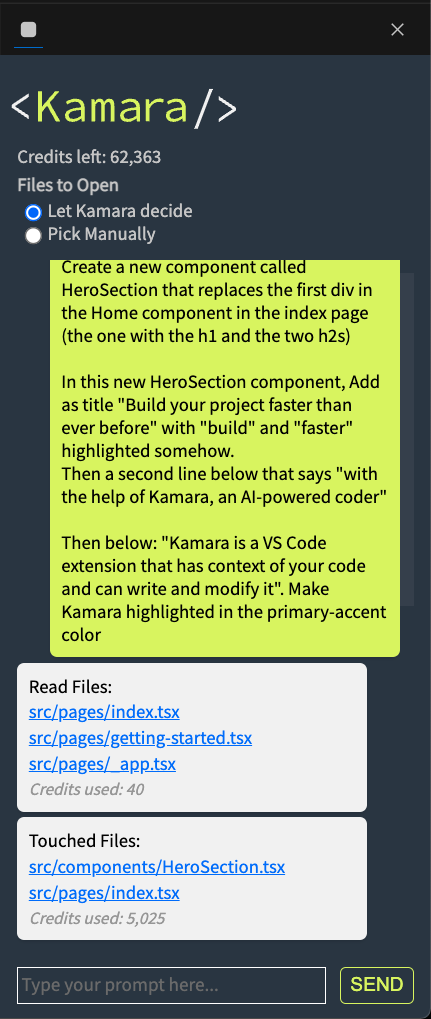Getting Started
- Install the Kamara VS Code extension.
- In the Kamara view on VS Code, press the Login button.
- Log In using GitHub or Google.
- Create a
.kamara.json file in the root of your project with description and sourceFolders fields: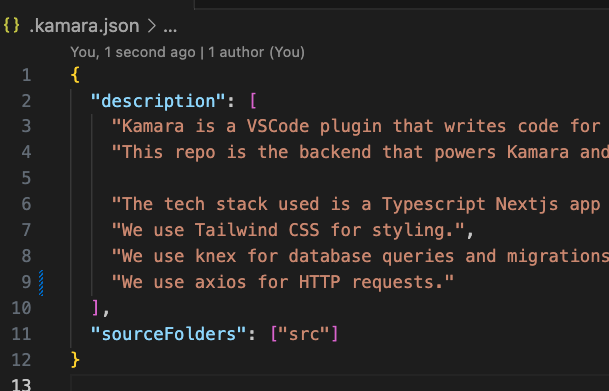
- Buy Credits.
- Start asking Kamara to build things for you! For example:
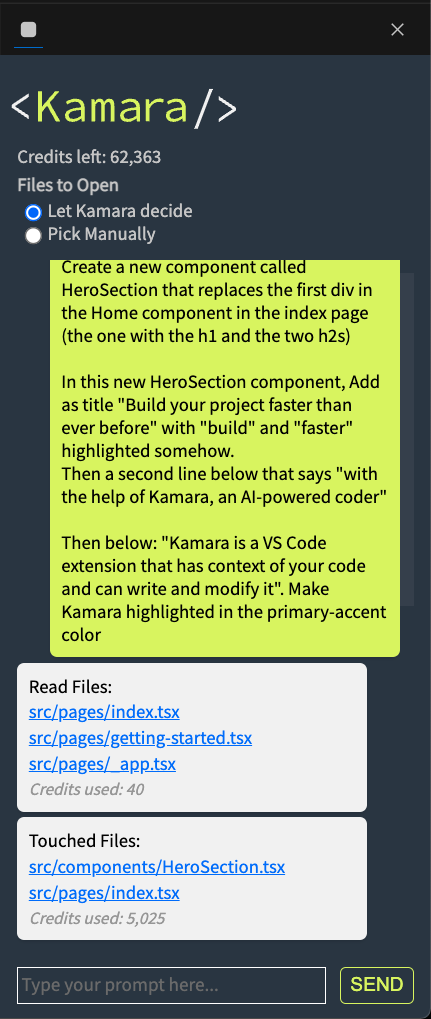
- While we tested it to work with many languages, most of the testing has been done with Typescript.
- Kamara works better if your files are short. You can ask Kamara to split up a big file into several smaller ones if you have a big one.
- Kamara works best when you already have an idea of how to implement something. The more specific you are, the better the results.